Don’t you know if your internet connection is running properly? Now and thanks to BWMeter you will know in just a a glance if your connection is ok or not.
BWMeter will show graphically on screen the bandwidth, the maximum speed, an average download speed, upload one,...
Advertisement
It is really useful if you are used to use download programs, because you will know if you are uploading at the desired speed or not.
Now it is easier than ever control you bandwidth, because when you arrive home you can see how it has been working for hours.



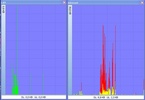
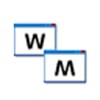



















Comments
There are no opinions about BWMeter yet. Be the first! Comment